Your wedding photos will last a lifetime. And now that these glamorous shots of the big day are circulating Facebook faster than ever, you have the opportunity of tweaking your marital memories in fun poppy ways for your social media friends. Of course there’s no need to give yourself a digital haircut or trim down your already skinny jeans-ready body, but a few eye-catching effects never hurt anyone.
A good rule of thumb: always start with the basics then move on to the filters.
Cover the Basics with a Free Online Photo Editing Tool
Aviary.com is a free, easy-to-use online tool that allows you to upload, edit and save your photos. You’re about 30 seconds away from a really unique wedding photo.
A few things you may want to try when editing:
- Whiten your teeth
- Remove redeye
- Make colors more vibrant
- Add text
- Adjust lighting
- Rotate
- Crop
- Flip

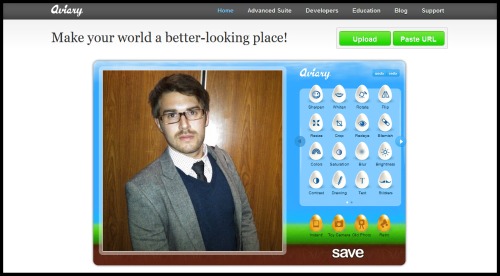
Use the Same Online Tool For Filtered Effects
To take your photos to the next level, try applying Aviary’s filters (on the bottom, right-hand corner) to ordinary photos into something pretty snazzy.
The “Instant” filter turns your photo into a vintage-y Polaroid.
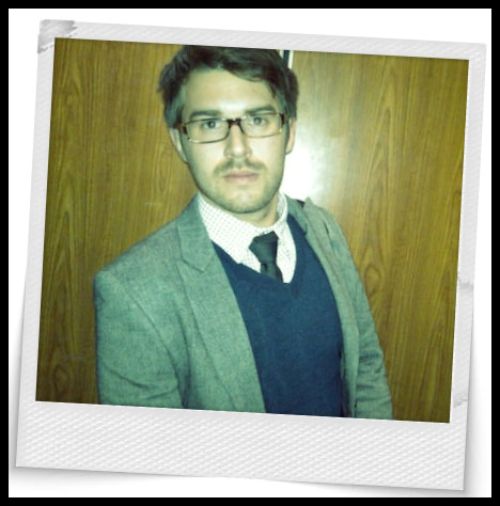
“Toy camera” turns up the contrast and intensity.

“Old Photo” makes your photo look like it was thrown in a time machine.
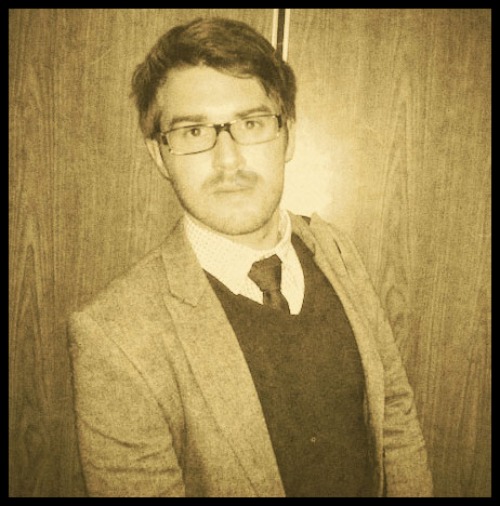
“Retro” just makes you look cool.

Edit Photos with a Free App on Your Phone
Photoshop Express is a free app that will turn your phone pics of the wedding party into serious Facebook wall works of art.
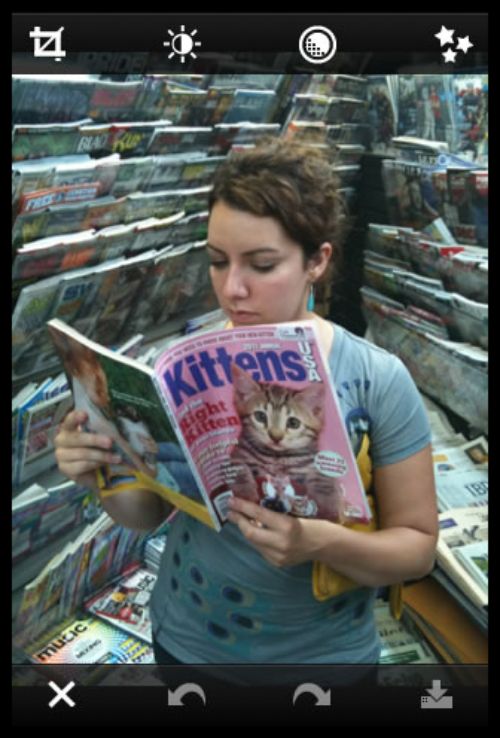
“Vignette Blur” allows you to bump up the saturation of each color and blur the photo edges to bring focus to the center.
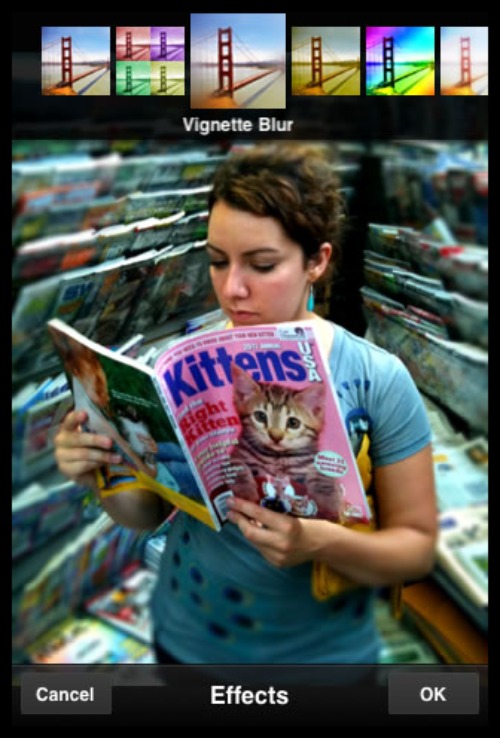
“Warm Vintage” adds a soft, warm glow to entire photo.
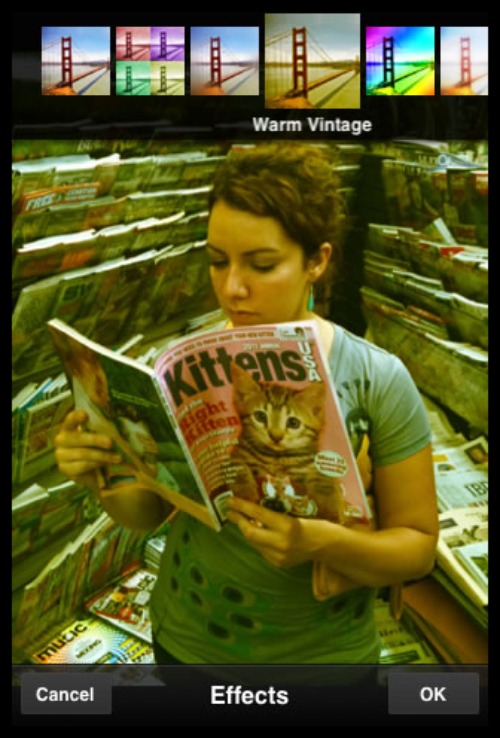
Click on the left circle icon to change your photo to black and white.
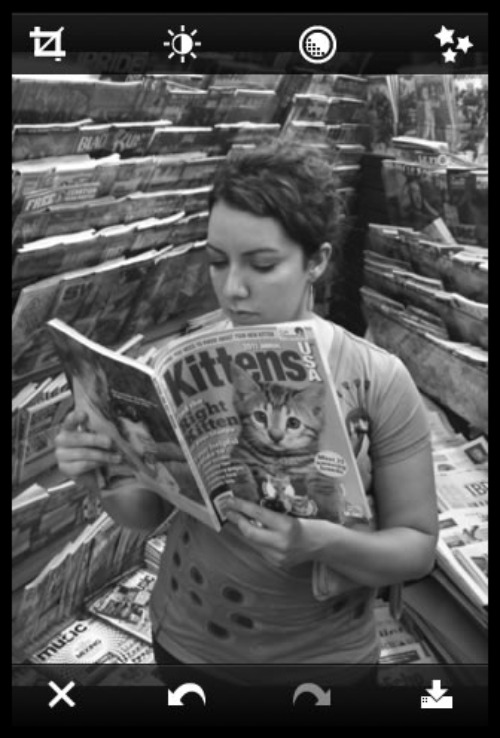
Get ready to take your wedding photos to a whole new artistic level.

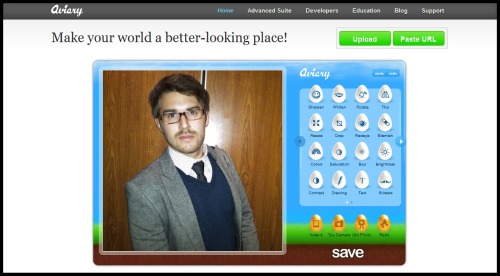







It’s amazing how easy photo editing has become. I also like to use pixlr to spruce up photos.
I completely agree with how breezy photo editing has become. I also really enjoy picnik.com.
Must must must get the Photoshop XP app.
Nice, that would work great for my clients who get a disc of images from the wedding. Lots of fun.